The Easy Way to Create 3D book and Software Covers
If you’re selling software, eBooks, DVDs, CDs and even iPad apps or any digital product, you’ll need a 3D graphic in your marketing material. It’s the best way to let buyers feel that they’re purchasing something tangible and valuable.
A number of different plugins for Fireworks and Photoshop can create 3D graphics, but if you’re looking something both professional and easy, try MyeCoverMaker.com.
Select the Design
You can choose from almost 50 different designs to start your creation, including: Software Box Open Top, Open Book, Paperback Stack, DVD Case Open, iPad Vertical and CD Case Printed Disc.
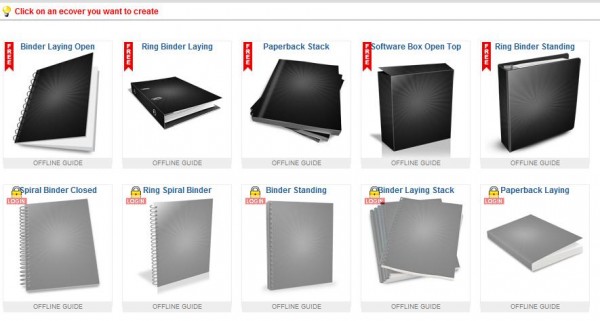
You can choose from almost 50 different designs
Choose the Background
Once you’ve selected the design, you can choose a background or even upload your own and crop the section you’d like to use.
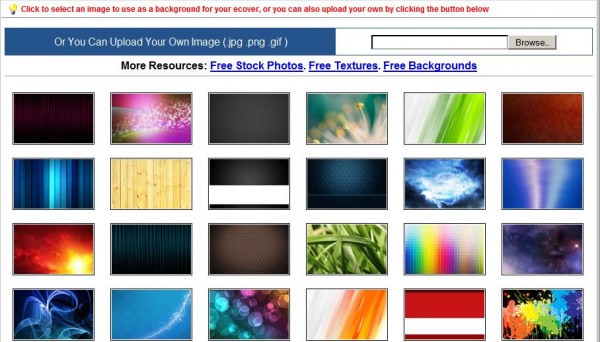
Select the background or upload your own
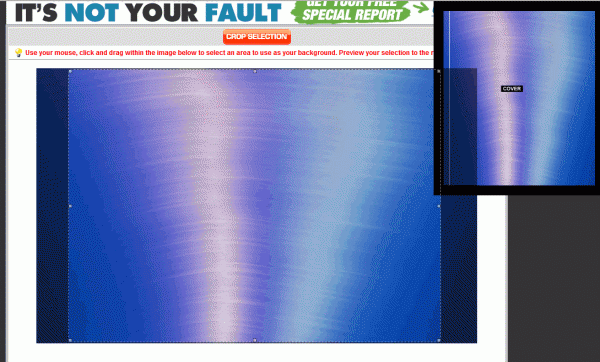
Crop the background
Add your Cover Details
With the background created, just add your text, insert clip art or upload your own images.
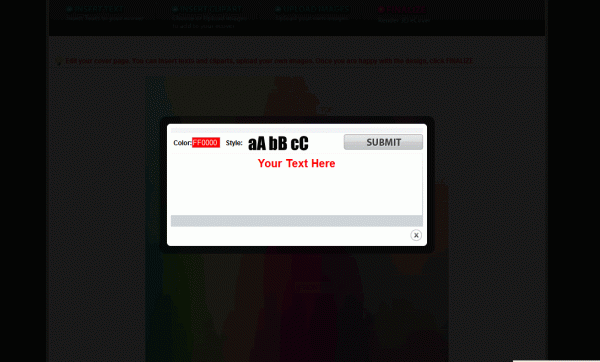
Insert your text. You can enter text more than once
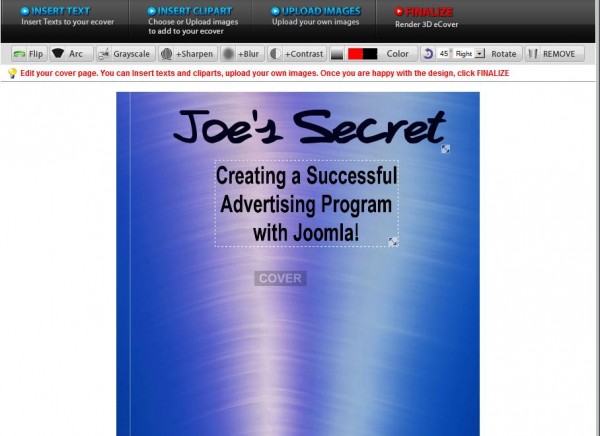
Enter any other details and an image
Generate the 3D
Now the magic starts! With just one click of a button, this tool will generate the box for you. You will be amazed at how professional it looks.
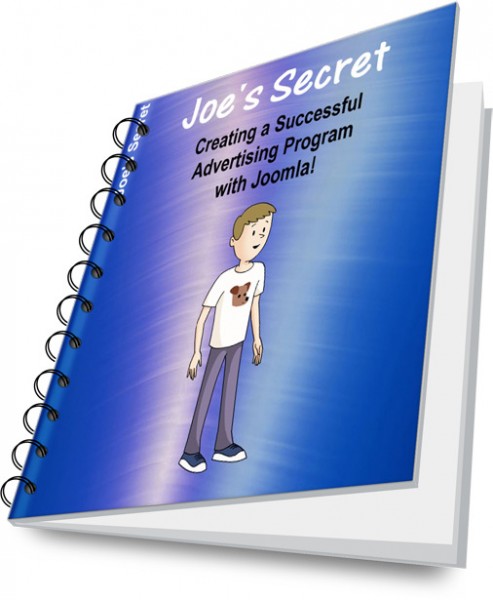
With just one click of a button, this tool will generate the box for you
Pricing
- Some designs are free
- $9 per month
- $90 per year
- $5 per download
You can also try it for free without having to register — which is very cool.
What are you using to create your software and ebook covers?

tek
| #
Using Inkscape, does a great job once you understand how to use it, its slow but its free and what it outputs is all vector based so its always very clean.
Not fast though unless you setup some kind of workflow.
Reply
Himanshu
| #
hey great info. the cover looks amazing
Reply
WineDineDivas
| #
Thank you for the great info. We are working on a eBook and this will be helpful.
Cheers:)
Reply
norbert
| #
Just happen to trying creating the cover. Did a google search and found your recommendation. Great info. Thank you.
Reply
Merav Knafo
| #
You’re welcome!
Reply