iSEO released for new Page scan feature, JomSocial Pages, Easysocial SEO support and more
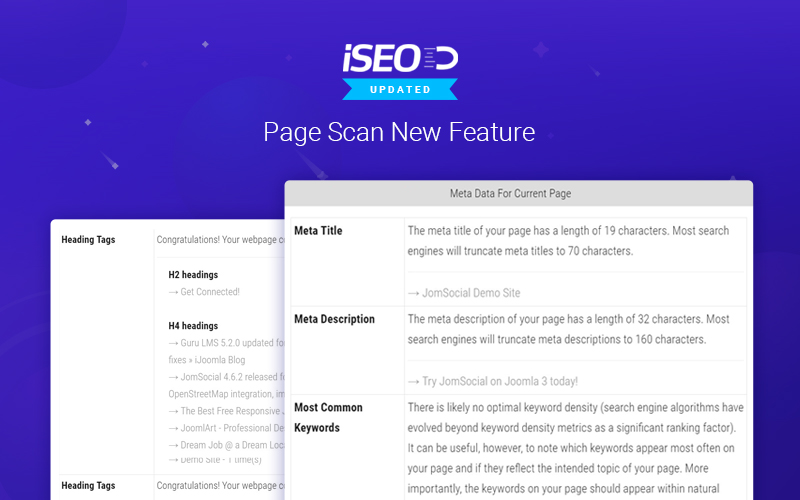
Hi,
Today we are releasing Joomla SEO extension – iSEO for a new page scan feature, Easysocial, grid box support with more improvements. Iseo is the best Joomla Seo extension offers you to manage Joomla articles metadata, SEO stats, keywords linking, monitor keywords with support for popular Joomla extensions.
NEW FEATURES
Page Scan Feature :
For every website owner, the Seo is the most important thing to push the site on Google search results. This helps a lot for a business website to sell their products, for a news/blog or magazine site to show their content on the top for readers. Each and every website wants to be on the top and iSEO helps you to make this.
The new release comes with the addon SEO Page Scan plugin that helps you to scan page source code to know important SEO values with help of this extension you can check out the following options :
Meta description:
Meta description tag in the page is 160 character snippet used to summarize the content of the page. Search Engine uses this in search results to display the site visitors about the content of the page. iSEO Page Scan plugin give scan the page give you the details of Meta description
Most Common keywords:
The option will scan the page source and display the most common keywords used on the page, that you can use for meta keywords. However popular search Engine like Google focuses on the meta description part.
Meta title:
Meta Title is the Page Title of a web page. This will display on the Search Engine results with the clickable heading of the page. The iSeo Joomla extension will scan the page give the result whether the Meta title is present or not including the length of the title.
Page indexing:
A Page indexing is used to crawl the content on Google search results. If your webpage does not contain the Indexing tag, Google Search Engine will not use it for search results. The site must contain an index tag. You can check the page indexing from the iSEO page scan and if it’s missing, you can enable this from Joomla admin panel > system > global configurations.
Nofollow tag:
Nofollow tags used for the external site links. If your site contains external site link on the webpage content and you do not want the search Engine will count these link as part of the content or follow these links. You must be careful to add nofollow links on a webpage. iSEO Page scan option will scan the page and give you a list of the links which using nofollow tag.
Missing h1 tag:
Heading 1 tag is used to show the main page heading of the content, just an example you have an article on site and the title is in H1 tag to show this is the title of the article page. You should not repeat the H1 tags on a page and it will be on the first place (before adding H2 tag). If the H1 tag is missing on the page the scan results will notify you.
Present page headings :
We often used to add Heading tags in page content for different purposes. You must now that the page does not use unwanted heading tags. The iSEO page scan option will scan the full page and give you a list of the Heading tags used on that page. It will share complete details which type of heading tag is used and for how many times.
Missing alt tag:
Google’s search engine results pages display many results in the form of images. For example, if you have a Graphic design website or a News/Magazine website, it’s important for you that the images showing site must pick by Google.
Alt text is image will describe the nature of the image and on Google search result this is the one that shows your images and linked them with your website. You must add a good alt text for each image that describes the image purpose.
iSEO scan will help you to gather all the images that are missing alt text. You can add the missing alt text from iSEO Joomla extension.
Favicon test:
A Favicon show on the web browser tabs, bookmarks, browser History. It helps you to increase your website ranking as well. iSEO page scan will check the favicon is present or not and display the result.
Canonical URL:
A canonical tag is used to show the search engine about the duplicate content /link. It is used to avoid the duplicate content issue when there is similar content from different links. iSEO will check and share the resulted links that used a canonical tag. Latest version if iSeo also brings canonical URL features that allow you to add canonical tag fro the URL via iSEO Joomla extension.
Google search result display:
This option will show you, how the site will display on Google Search Engine. It helps you to check if your site has Metadata how it will show on Google.
Things to Note: To use the Page scan feature, your site must have installed the latest version of iSEO 3.2.0 and System – iJSEO Meta Page plugin that is an addon comes with iSEO Pro Joomla extension. Once the Plugin is enabled you need to login on the frontend via Super User account to get the Scan page button.
JomSocial Pages Support:
Recently we release a major release for JomSocial to support a new Page feature. The page is a major feature for community social websites. It is developed with the purpose of helping a user to build a place for people to get connected with their business. Iseo 3.2.0 brings support for this new page feature, Now you can add/edit the Meta information for JomSocial Page via iSEO Joomla extension.
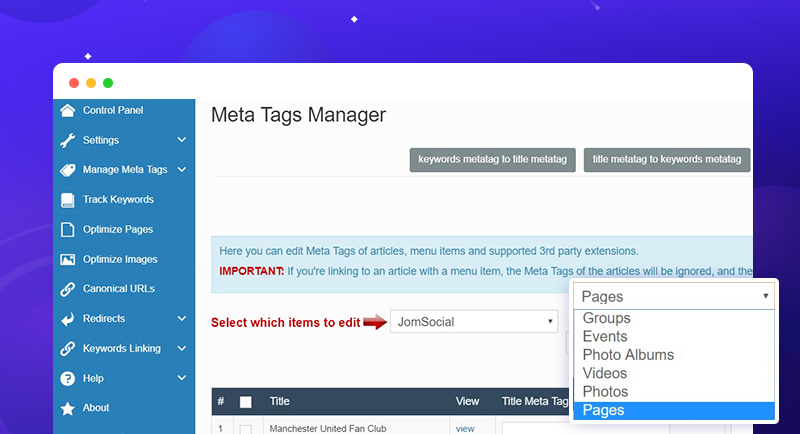
EasySocial iSEO Support:
The latest version of iJoomla SEO extension now provides support for Easysocial extension, This feature will allow you Add/Edit the meta information for easysocial groups, events, pages, photos, photos album and videos.
You can select the option from the dropdown and it will display the available results.
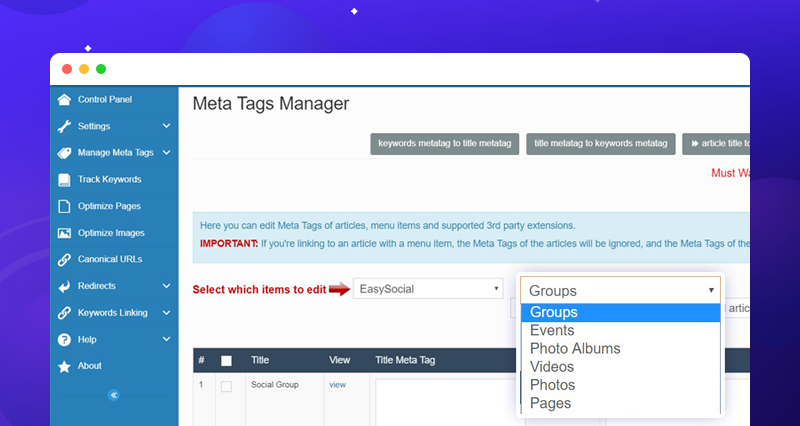
Gridbox Support:
Iseo 3.2.0 support Gidbox Joomla extension for Pages meta support, If you are using this extension you can submit the Meta information from iseo backend Meta Tag manager.
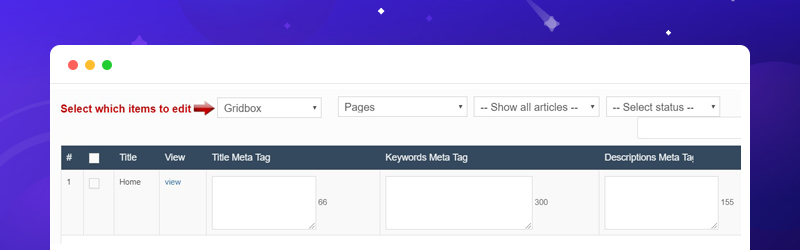
With this 2 extension support now it supports a total of 8 Joomla extensions.
- JomSocial
- Gridbox
- Zoo
- K2
- Kunena
- Easysocial
- Easyblog
- Virtuemart
Canonical Links Support:
Iseo 3.2.0 support Canonical links. Now you can add canonical URLs on the website through iseo extension. First, you need to add canonical URL, just click on the NEW button and add the full URL
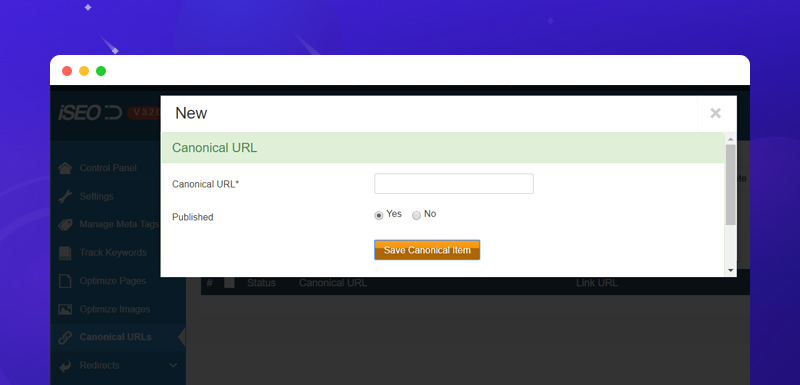
Now Link this URL via Link URL option. When you open check source page of the article you will see rel=”canonical” is added in the link source.
Bug Fixes :
- Joomla global config issues
- Got warning error on Register License tab
- Meta Tag manager: Search and table are overlapping
