Joomla LMS extension Guru 5.1.18 : Custom fields explained
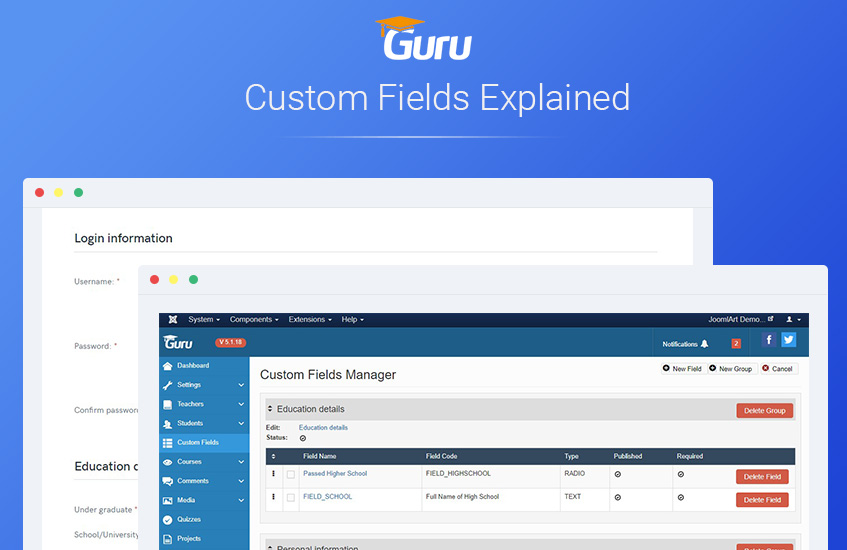
Last week we released Guru 5.1.18 major released with new features SCORM, custom fields and many more improvements and bug fixes.
In this post we will discuss the usage and importance of the Custom fields option in Guru with some more new features added in the latest version.
Custom Fields :
Guru introduced custom fields options that allow admin to add more new fields in the registration form for teachers and students. On the backend a new option is added for the custom fields
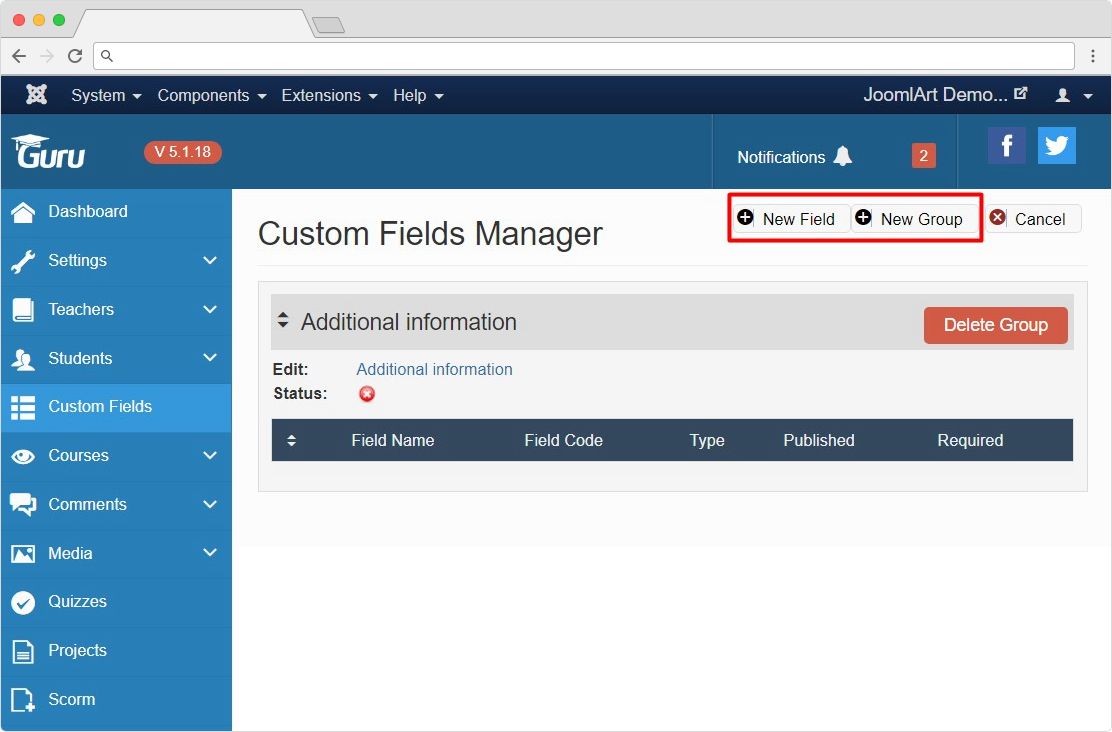
How to use custom fields:
Custom fields creation is now very easy, To add a new field, first admin need to login on Joomla backend > Guru > custom fields. There are two options given for custom fields :
Field Group : Fields group must be created first, so you can add custom fields
Field : There are 6 types of custom fields
- Text
- Text area
- Select
- Radio
- Checkbox
- URL
You can add new fields and add any type of the custom fields from selected options.
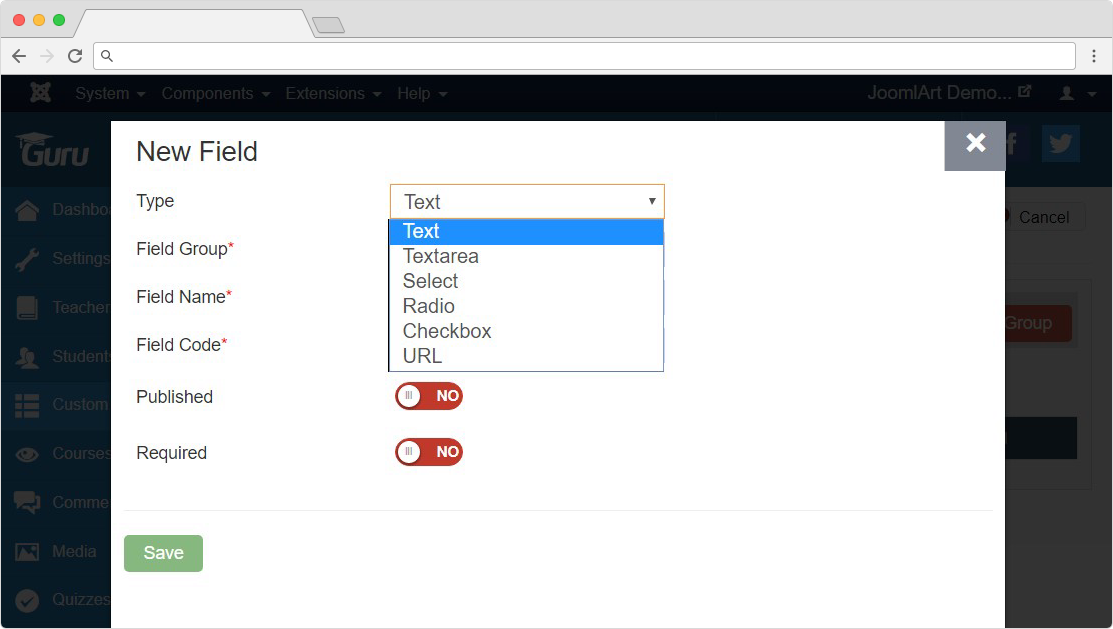
Once you add custom fields, You need to select them for teachers or Student registration. Guru offers different setting for Teacher and student registration for a better workflow.
For example you want to add the custom field in student registration form. Navigate to Guru > Student > registration. Select the custom fields you want to show and save.
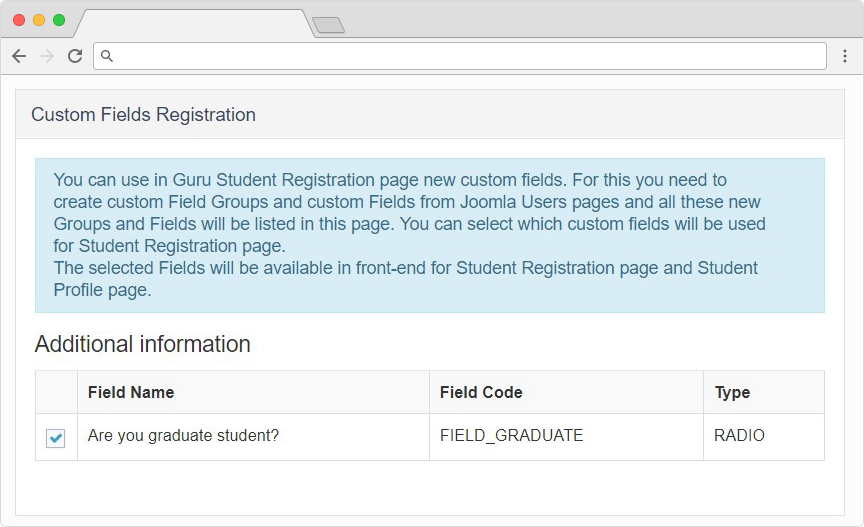
Once it successfully saved, you can see the additional fields in student registration.
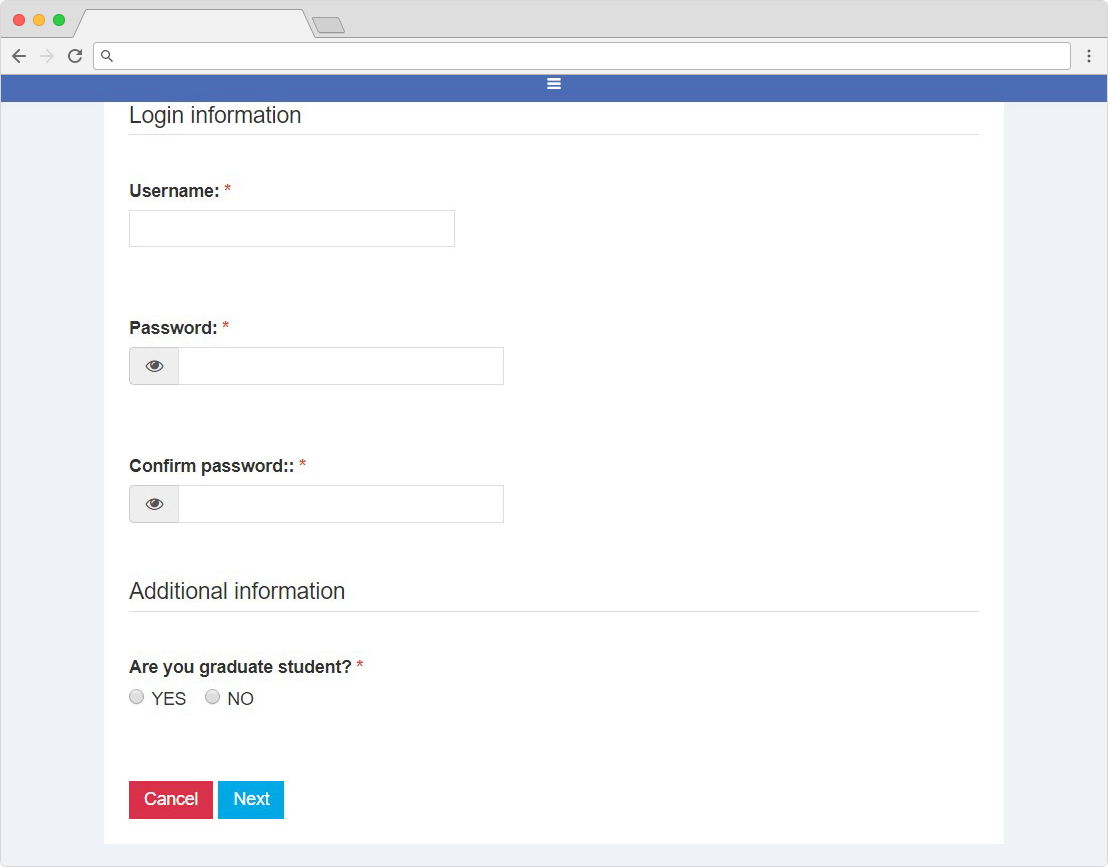
Enable custom fields for Teachers :
On LMS sites, every admin required to get additional information from the teachers, like the education backgrounds, skills etc. This new option will make it easy to get all these information.
Once you create new custom fields, Navigate to Teachers > Settings > custom fields.
More New Features :
SCROM :
Guru 5.1.18 version scorm integration, Now you can add the SCORM zip file in Guru courses, check this post for complete information.
Integration with JomSocial Groups :
If you are using Joomla social community extension : JomSocial, this features will give more flexibility to your students to join JomSocial groups. In each course there is new option to assign JomSocial group
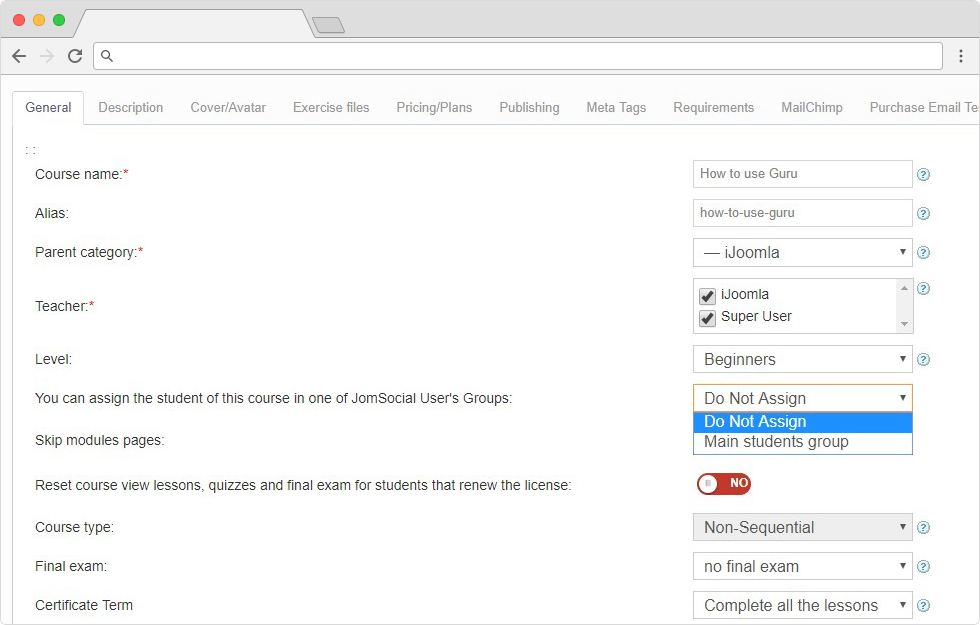
Each new user will be added on the JomSocial group on successful payment for the course. If a user payment is failed, he/she will not be part of JomSocial group.This helps you to create community groups based on the courses.
