Back. Up. Your. Joomla. Site.
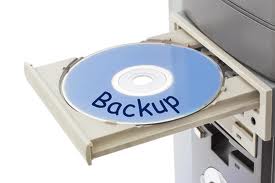 I can’t be any more clear or succinct about this. If you don’t have a backup plan for your Joomla site, you will eventually have an unrecoverable problem. It’s not your webhosts responsibility, it’s yours and yours alone.
I can’t be any more clear or succinct about this. If you don’t have a backup plan for your Joomla site, you will eventually have an unrecoverable problem. It’s not your webhosts responsibility, it’s yours and yours alone.
You will get hacked
I hate to be all gloom and doom here, but it’s only a matter of time until your website get’s hacked. You might forget to apply a security update, or your webhost might not be as secure as it needs to be, or you are using an extension with a big security hole. Maybe your site just get’s really popular which put’s you directly into the spotlight, but it will happen. It will happen on a Friday night, when you are out with your mates, having a few drinks and you might not even notice it until Monday. Then you are sunk, with no escape route.

More common than you may think.
You don’t use a test or a staging site
Do you make changes to your site? Do you do it willy-nilly without testing? Do you install extensions right in the middle of the day on a live site? Inevitably you will install some sort of fancy/flippy/widgety/shiney thing on your site and suddenly your site is broken. You uninstall the extension but it fails and you are left with a site that no longer works.
In a perfect world we all have exact clones of our Joomla sites to test from. If all goes well, then we apply the changes to the live site, but not all of us live in this development utopia. If you are like me, you are juggling the management duties of a lot of Joomla sites and you don’t have time for things like testing, clones and staging builds.

My live sheep, and my development sheep
The cheap & easy solution
 Akeeba Backup has quickly become the “go to” extension for backing up your Joomla site. There are plenty of other systems, and I’m sure they are lovely, but Akeeba is my favorite extension for simple, quick backups for your Joomla site. Akeeba can do daily, weekly, monthly backups, delete your old ones, push them offsite, help you move your site, clone your site, store your site, recover, repair and reinstall it. Best of all, it’s free.
Akeeba Backup has quickly become the “go to” extension for backing up your Joomla site. There are plenty of other systems, and I’m sure they are lovely, but Akeeba is my favorite extension for simple, quick backups for your Joomla site. Akeeba can do daily, weekly, monthly backups, delete your old ones, push them offsite, help you move your site, clone your site, store your site, recover, repair and reinstall it. Best of all, it’s free.
Go, go get it, install it, and use it now.
Server level backups
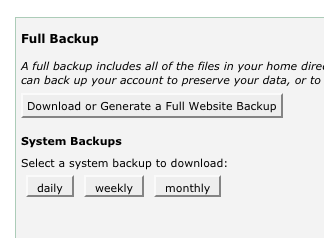
Back that thing up gurl
Personally, I prefer to not have my Joomla site do any heavy lifting. My Joomla site is a website, it’s not a newsletter system, it’s not a backup tool, it’s not a stats generator. It’s a website. Let it do it’s thing. I do backups on the server level. This method is not something everybody can do. If you are hosted at GoDaddy, or Dreamhost or any of the other big box companies this solution is not for you. Think Akeeba. If you run your own server, have multiple websites and clients, then you need to consider this option, as it will save you from logging in and out of the Joomla Admin panel all the time.
cPanel/WHM has a terrific backup system preinstalled, you just need to use it. Set it up to backup your accounts daily, weekly and monthly, and then store them both on the server as well as off the server in a remote location. Other server control panels have similar functionality, you just need to set aside the time to set it up properly.
What do you do?
These are my favorite solutions for backups. What system do you have in place? Do you have a better solution? Let us know in the comments.
Tags: akeeba backup, joomla backup, joomla backup plan, joomla hacked

Panagiotis
| #
Hi,
Nice article, allow add that apart from database backup, users must backup the related joomla folder. Otherwise, the database will not be able to read photos etc.
And also if someone does a backup of the database from MySQL he/she must consider the Add Drop Table if necessary while backup.
Thank you
Reply
xmarquez
| #
I many thanks for article relating to this topic. I’m willing tell that I haven’t detect a kind of master thesis writer before this moment. Would you write the actual great thesis writing or thesis sample? <a href=”http://www.sanjoseairconditioningandheating.us” target=”_blank”>San Jose Air Conditioning</a>
Reply
universita
| #
back up is one of the most important feature of maintaining a website so using akeeba helps a lot reducing the time of backing up manually
http://www.wwuniversity.eu
Reply
EPrabidhiKathmandu
| #
Great article. Back up is very important tor a website. Taking precautions is better than to search for the solution after getting problem. We also provide counseling regarding web development and website security.
http://www.ittrainingnepal.com
Reply