Sneak Peek: Geo Targeting feature of iJoomla Ad Agency
 You asked for iJoomla Ad Agency to include a Geo-Targeting feature, so we did it. We wanted to get it right, so it took a while, but we know you’re going to love it. It gives you all the power and flexibility you need while remaining user-friendly for your advertisers.
You asked for iJoomla Ad Agency to include a Geo-Targeting feature, so we did it. We wanted to get it right, so it took a while, but we know you’re going to love it. It gives you all the power and flexibility you need while remaining user-friendly for your advertisers.
So what is Geo-Targeting?
Geo-Targeting allows advertisers to display ads based on the geographic area of the viewer. It helps them to ensure that the ads are local, the products reachable and that the ad appears in the reader’s language. For example, a restaurant owner would only want to show his ads to people within his catchment area, and an advertiser in Europe can create different ads for different countries, showing the right language based on the Geo-Targeting data.
Some advertisers may also want to push a promotion for certain cities in conjunction with a local offline campaign. For example, if a Honda dealership in San Diego is having a special promotion, they’d want to target those ads only to people in the San Diego area.
Joomla Geo Targeting Overview
iJoomla Ad Agency now provides a very rich selection of Geo-Targeting terms. You and your advertisers can add Geo-Targeting based on the following:
- Continent
- Country
- Everywhere
- By State / Province
- By City
- Area Code (only US)
- Zip / Postal Code (only US and Canada)
- Designated Market Area (only US)
- Latitude/Longitude
Flexible, Powerful and User-Friendly!
iJoomla Ad Agency’s Geo Targeting feature is powerful, flexible and user-friendly.
Powerful:
There are two ways to add a Geo-Targeted Channel:
- By adding a channel on a banner/ad;
- By creating a channel in the Geo Channels Manager.
By adding a channel on a banner/ad;
When the advertiser or admin adds a new ad or banner, they can now specify Geo-Targeted locations based on continent, country, state, city or zip code etc. Each choice adds a new Geo Channel to the Channels Manager.
How to add Geo Targeting when adding a banner
Create a channel on the Geo Channels Manager
The admin may also specify more complex Geo Channels on the Channels Manager. Each channel can use multiple terms, OR/AND conditions, and exclude as well as include specific terms. For example, you could create a channel for all countries except the US, or all cities except Los Angeles. You can also combine more than one of these limitations with an OR/AND statement. For example, you could create a channel for Denmark OR Sweden.
How to add channels to Geo Channels Manager
Flexible
As the admin, you can choose to set a range of options for your Geo-Targeting feature. You can turn it off completely or turn on just some of the features.
User-friendly
Geo-Targeting is simple for you and your advertisers. Our auto-fill technology for continents, countries, cities, area codes, and Designated Market Area. As soon as you or your advertisers begin typing the name of the target, a selection of items will appear automatically. You can easily remove a term or add new ones.
When you or your advertiser choose an existing Geo-Targeted channel, the terms of the channel appear below. You will be able to see all of the channel’s terms.
When is it going to be released?
We’re currently doing QA (Quality Assurance) and hopefully by next week we will be able to release it. Please stay tuned! Follow us on twitter and facebook to be notified. Released 9-22-2010.

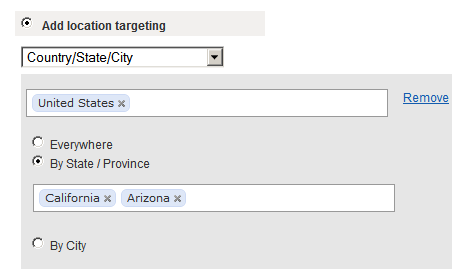
Donna Gimbut
| #
I am so excited about this! I am in the process of building an international website for the LGBT community and this is exactly what I need.
My question is – is there a radius feature. For example if the advertiser wants her ad to be shown in a 20 mile radius from a certain zip code – or do we need to put in all the zip codes?
Is your company available for consultations? I am growing a huge site, using many of your components and may need some customized work done. I live in Long Beach, so consulting would be in person.
Thank you for your work, it is amazing,
Donna
562-208-3286
Reply
Merav
| #
Hi Donna, thanks for the kind words. The radius feature is something we will be adding too. It’s a bit complicated so we didn’t want to delay anymore the release at this point. Please send me an email merav at ijoomla dot com, and let me know what you need.
Reply
Anne Moss
| #
Does this component work with JReviews?
Reply
Merav
| #
How exactly do you need it to work with JReviews? Give me some details please
Reply
Jeff
| #
Can the different Geo Channels created be priced differently? Some geographies are weighted as being more exclusive and thus should be able to be priced higher for the ads. Is this done by creating a package for each geo channel created? If not, what is the best way to do this? Thanks in advance.
Reply
Ben
| #
I’m implementing this on our site at the moment and it’s only working for some states, any ideas?
Reply
Merav Knafo
| #
Please post a support ticket 🙂
Reply