Joomla extensions of the week – ReReplacer, DB Replacer, Advanced Module Manager

This is our weekly installment of Joomla extensions to be aware of. There are so many new extensions that come out everyday, it’s hard to stay current on what is out there and what might help you with your Joomla site. This go round we will focus on extensions from NoNumber.nl.
ReReplacer
ReReplacer is a Joomla! component and system plugin that enables you to replace anything in your Joomla! site’s output with whatever you want.
ReReplacer will search the text (html) of your pages for your search request and replace it with whatever you want. These replacements are on the fly, which means they are not permanent. They are done every time you request a web page in your site. This might have a negative effect on your page loads times if you do too many of these, so keep an eye on that. This is a great plugin that provides you with loads of options when you need to replace things en masse. If you are familiar with regular expressions you will love this.
Keep in mind this is for HTML and NOT for articles or any content stored in the database. If you need to replace words or text in articles, try DB Replacer.
Learn more about ReReplacer at NoNumber.nl
DB Replacer
DB Replacer enables you to search and replace in any table in your database. Sometimes you need to replace something in all your articles. That takes hours doing it the conventional way. Open the article, change, save article, open next article and so forth. Now you can do it in a few seconds with this plugin. It supports searching with case sensitivity and using regular expressions. This is a great tool that will save you loads of time if you need to change a lot of articles at once.
Learn more about DB Replacer at NoNumber.nl
Advanced Module Manager
This is one of my all time favorite extensions to use. It allows you to show modules depending on a variety of conditions, ranging from what page you are on, if you are logged in, if you are an admin, if you are a spider, and much more.
- See what modules are active for the menu item you are editing
- Edit modules in modal popup windows
- Option to not show modules that have no output (handy for things like dynamic menus)
- Option to show modules on all pages, except the selected menu items (reverse functionality of normal selection)
- Many other publishing assignments for your modules! You can control publishing modules by (ALL / ANY):Menu Item, Sections / Categories, Articles, FLEXIcontent Categories, K2 Categories, Mighty Resource Categories, ZOO Categories, Components, URL, Date, User Group Levels, Users, Languages, Templates, PHP evaluation and more.
This is a great tool with both free and paid versions. I use this quite often on bigger websites when I need sidebar modules to only show in very specific locations or conditions. Joomla 1.0 and 1.5 never had a lot of control over the modules. Joomla 2.5 has recently added very basic module display control, but AMM goes well above and beyond what comes included in Joomla.
Learn more about Advanced Module Manager at NoNumber.nl
What are your must have extensions?
Those are some of my favorite extensions to use. What are some of yours?
Tags: advancedmodulemanager, dbreplacer, joomla, Joomla extensions, ReReplacer


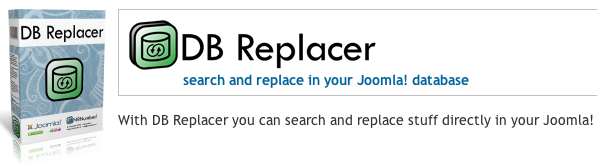
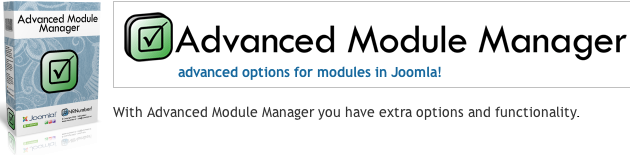
augustin carlos
| #
tyujy
Reply
joomla extensions
| #
They have done massive performance in “Joomla Extensions”…Customers want own web pages to optimize the products in their sites. They will manage and customize the products by exchange dynamically..
Reply